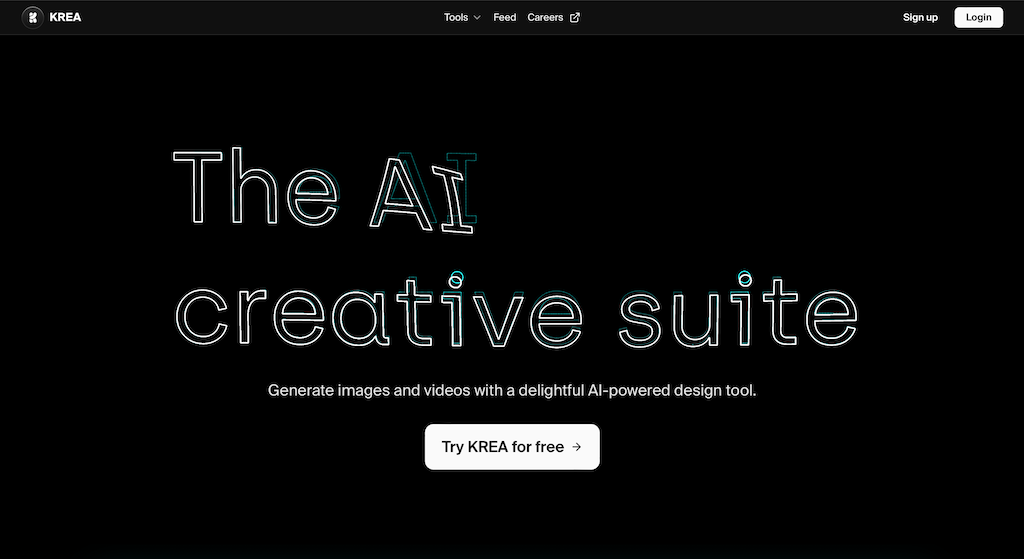Krea AI is a new, free AI image generator that can create real-time images and transform existing images into various styles. This advanced AI platform offers a wide range of features, including text-to-image and image-to-image generation, upscaling, and more. Let’s dive into the capabilities of Krea AI and explore how it can revolutionize your creative process.
Real-Time Image Generation
Krea AI provides a seamless interface for generating images in real-time. The platform supports both text-to-image and image-to-image creation, making it versatile for different needs.
Text-to-Image Generation
The text-to-image feature allows users to create images by simply typing a prompt. The interface is user-friendly, offering various styles such as default, portrait, concept, CGI, and cartoon. Users can describe their subject, style, details, and format to generate stunning images.
For instance, typing “Scottish Highlands with landscape pipers playing among stone circles” will produce a beautiful, tailored image.

Image-to-Image Generation
With the image-to-image feature, users can upload a reference image and generate a new image in the desired style. This feature is particularly useful for enhancing existing photos or transforming them into different artistic styles.
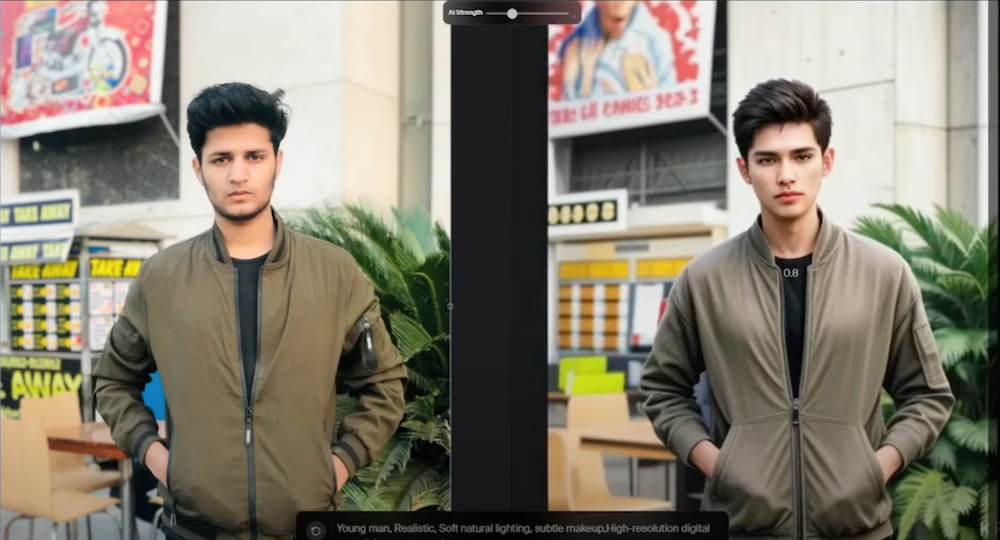
Users can adjust AI strength to fine-tune the resemblance to the original image, ensuring the output meets their expectations.
Upscaling and Enhancing Images
One of Krea AI’s standout features is its ability to upscale and enhance images. Users can drag and drop their pictures, select the scaling factor, and choose the desired style.
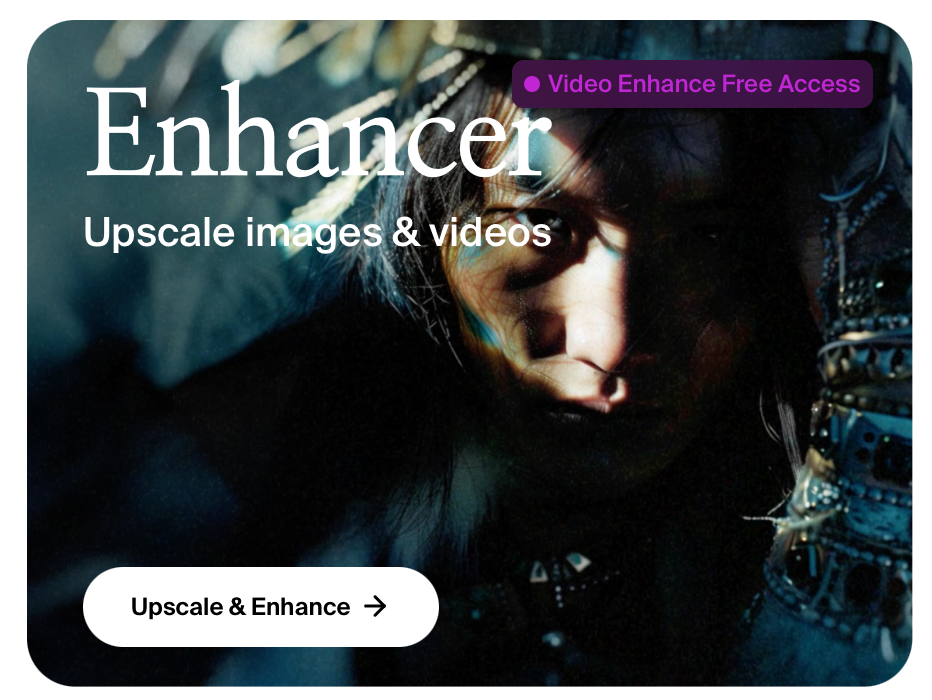
The AI performs remarkable upscaling, turning low-resolution images into high-definition visuals. This feature is ideal for improving the quality of old photos or preparing images for large-format prints.
Creating AI Patterns and Logo Illusions
Krea AI also offers tools for creating intricate patterns and animated logos. These features open up new creative possibilities for designers and marketers.
AI Patterns
The AI pattern feature allows users to generate beautiful patterns by entering a prompt. For example, typing “Lush orchid fruit granting mystical abilities akin to magic-infused anime settings” can produce a unique, artistic pattern. Users can choose existing patterns or upload their own for customization.
Logo Illusions
With the logo illusion feature, users can transform their logos into captivating visual illusions.
By uploading a logo and entering a prompt, Krea AI generates animated logos that can enhance branding efforts. For instance, typing “engraved in pepperoni pizza” will creatively integrate the logo into a pizza image.
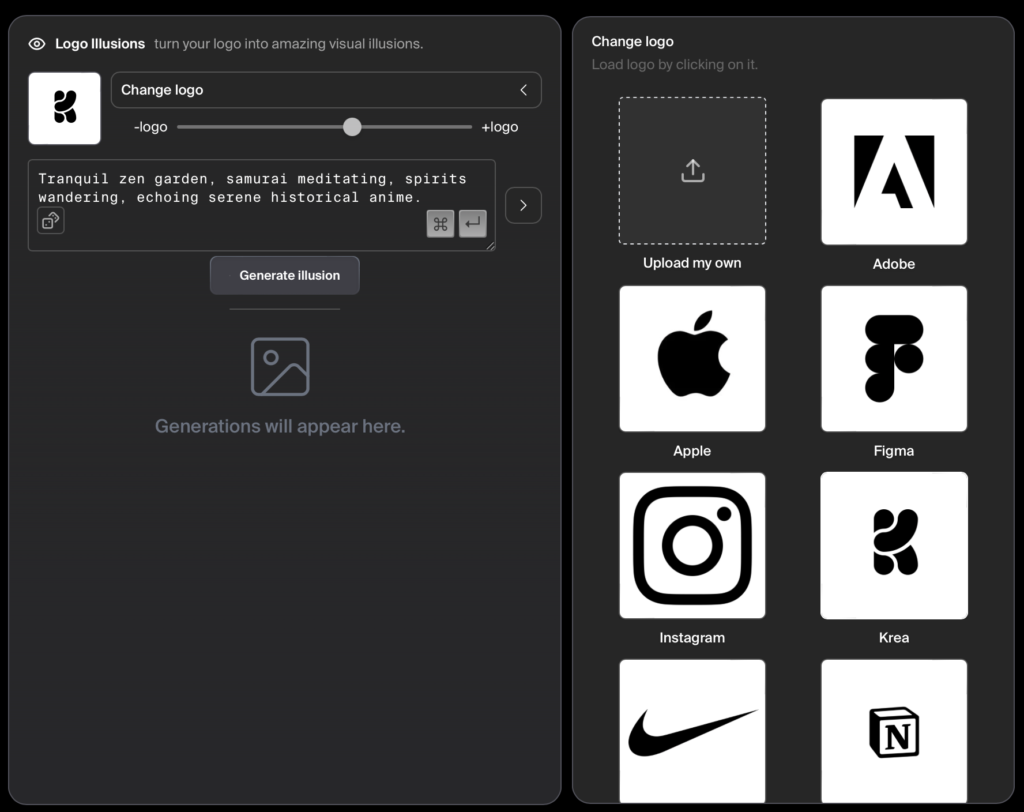
Conclusion
Krea AI is a powerful tool for anyone looking to create stunning visuals effortlessly. From real-time image generation and upscaling to creating AI patterns and logo illusions, Krea AI offers a comprehensive suite of features that cater to diverse creative needs. Explore Krea AI today and unlock your artistic potential without spending a dime.
Explore other image tools: