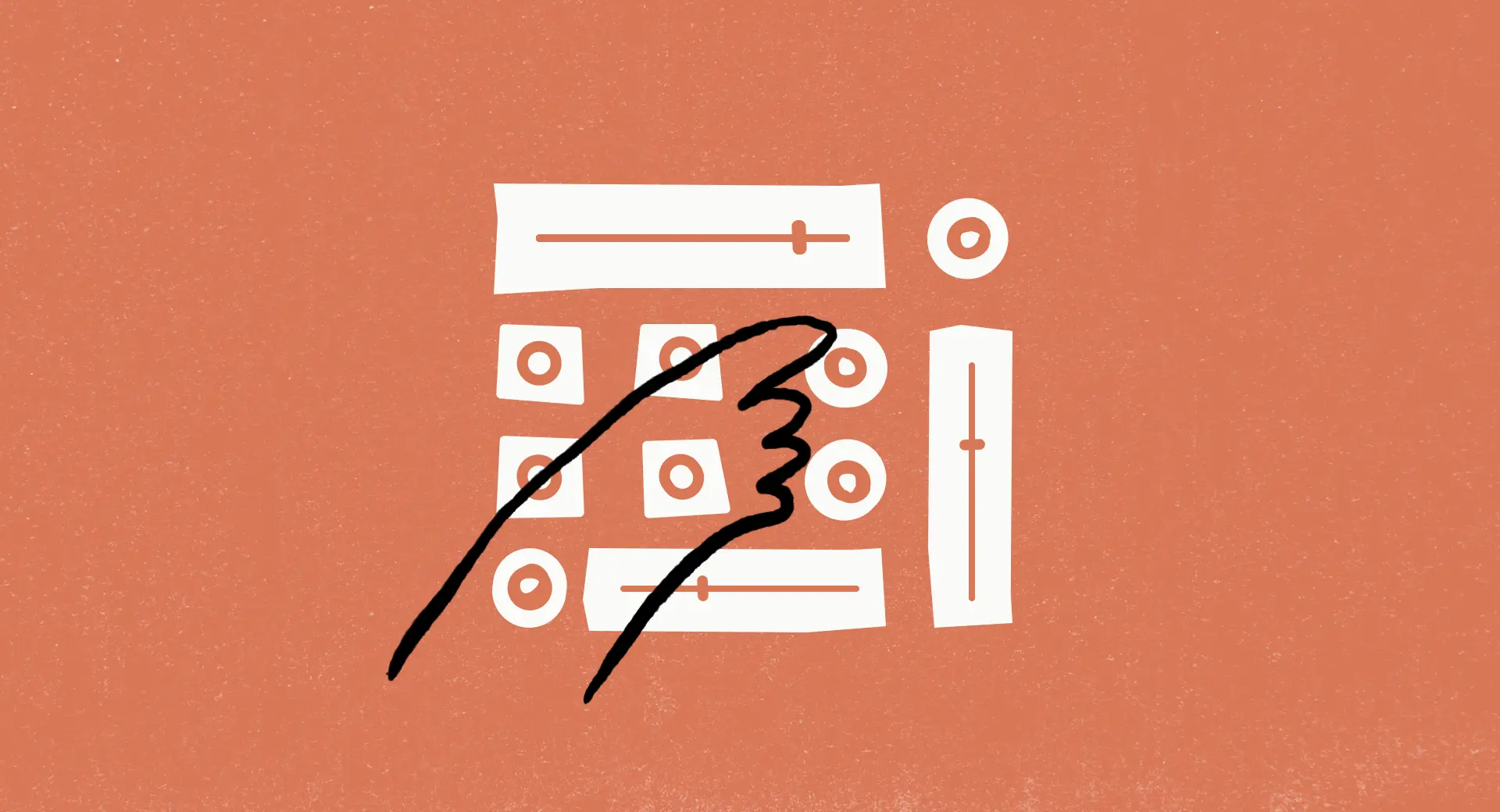Anthropic has introduced Workspaces in the Anthropic API Console to assist developers in efficiently managing multiple Claude deployments. These Workspaces serve as unique environments that allow for the organization of resources, the streamlining of access controls, and the setting of custom spend and rate limits at a more granular level.
For developers deploying Claude across various environments, such as development, staging, and production, and for different use cases, Workspaces offer an abstraction layer that facilitates better organization and management of individual API keys.

With the introduction of Workspaces, users of the Anthropic API Console can:
- Set granular spend limits: Apply monthly spend limits on a per-workspace basis, offering precise control over API usage costs.
- Group related resources: Organize API keys, usage data, and settings into logical groups that align with specific projects or environments.
- Manage rate limits: Adjust rate limits independently for each workspace while adhering to the overall organization rate limits, enabling better management of load across different deployments.
- Streamline access control: Enhance account security by assigning user permissions at the workspace level.
- Monitor usage efficiently: Gain detailed insights into API usage and costs broken down by workspace, simplifying the process of tracking and optimizing resource allocation.
Getting Started
Workspaces are now accessible to all users of the Anthropic API Console. To begin, users can create a Workspace with a workspace-scoped API key. For more information, detailed guides are available in the Help Center.
Read other related articles:
- Claude App
- Claude Sonnet